Search for the projector lamp you need!
Epson BrightLink 697Ui Projector Lamp with Module
Technical Information
| Brand | Epson |
| Projector Model | BrightLink 697Ui |
| Lamp Part Number | See "Alternative Lamp ID's" |
| Type | Projector Lamp with Module |
| Install | Plug and Play – no tools required |
| Wattage | |
| Lamp Hours | |
| Lumens (ANSI) | |
| Internal SKU # | MPLL11526 |
Suitable Projectors
Do you have a question about this product?
If you have a question about the product specifications or the functionality of the lamp, please type it in here and contribute to the MPL community.
If you have a question related to price or shipping please contact our helpful, accountable Customer Service.
F.A.Q. #1
Does this module match my projector?
See "Suitable Projectors" Above.
F.A.Q. #2
Is it as good as the bulb that came with my projector originally?
It is exactly the same quality, it is not an imitation lamp.
F.A.Q. #3
If I buy this item and find out it is the wrong item or doesn't work for any reason, can I get an exchange or refund?
EXCHANGES: You can return a lamp for exchange within 180 days of purchase. REFUNDS: You can return the lamp for ANY REASON within 30 days of purchase and receive a refund. *Restock fee may apply.

Receive $100 For contributing to our community
After you purchase, contribute to our community below by reviewing the high-quality products we sell. We are confident in our quality and for your contribution, you will be automatically entered into our current month's $100 giveaway!
If you have feedback for our CUSTOMER SERVICE department, please email directly or call us toll-free 1-888-785-2677 and ask for Jesse.








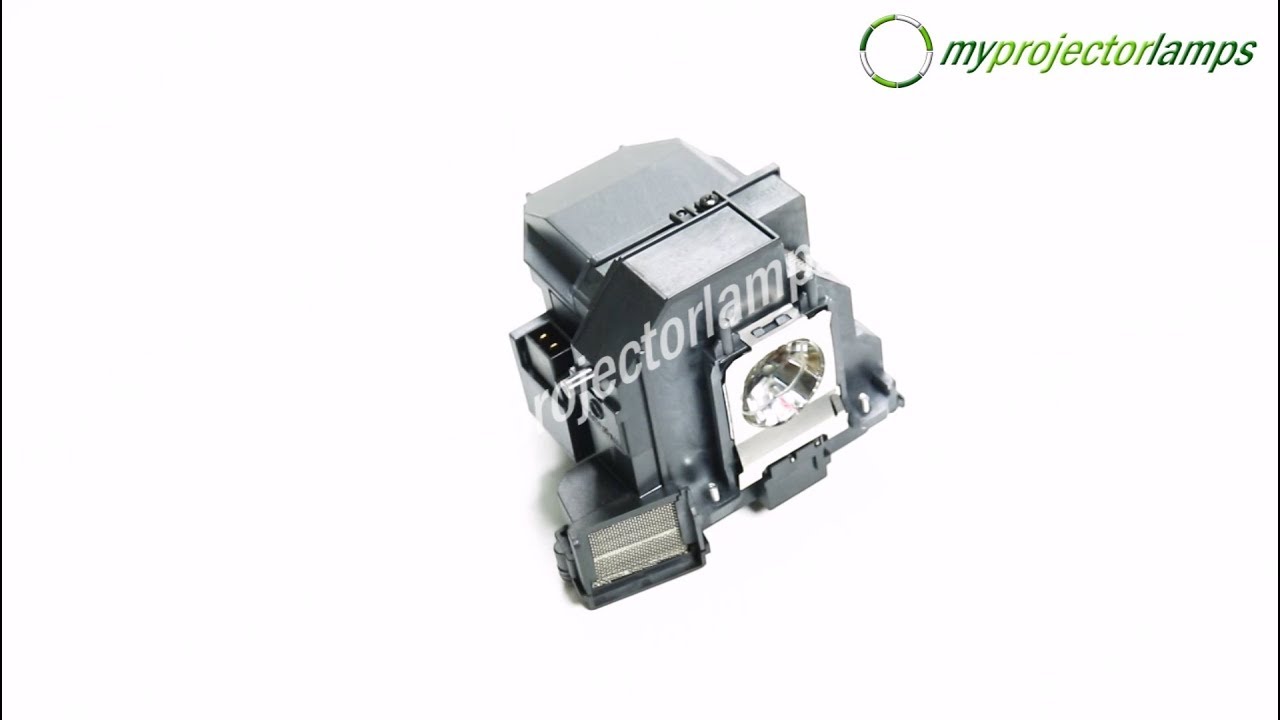


Question Answered
Do you have this bulb for the Epson Bright Link Pro (MPLL1152) in stock in New Zealand? If not, what is the lead time, please? Asked by Dianne R. On Aug 05, 2021
MyProjectorLamps ships to New Zealand from our Sydney, Australia office. We ship to New Zealand using TNT, and we have an express option that delivers in 1 - 3 days, depending on the address. MyProjectorLamps holds stock of the Epson replacement lamps SKU MPLL11526, also known as the Epson ELPLP92.
Answered by MyProjectorLamps Support On Aug 17, 2021Question Answered
I have vertical lines on my projector screen, which consist of small light dots and a blurry image. What should I do? Asked by Manager P. On Mar 31, 2025
You should check the connection by making sure all the projector's cables are connected and not frayed. Adjust the resolution by making sure your input device is set to a resolution supported by your projector. Check your manual to adjust your projector's resolution. Clean the lens with a microfiber cloth to remove dust or smudges. Check if your projector is overheating, which may cause distortion. Clean out the air filter to remove dust and debris. Run a test pattern, which you can run diagnostics on display issues. Reset the projector and check for firmware updates, so minor glitches can be fixed.
Answered by MyProjectorLamps Support On Apr 28, 2025